Seestar S50 Firmware update
Disclosure: Please be aware that some of the links on this site are affiliate links and, at no additional cost to you, I may earn a commission if you decide to make a purchase after clicking through the link. My recommendation of products or services is always based on my personal belief in the high quality and value of those products or services. See my ethics page for more details. As an Amazon Associate I earn a small commission from qualifying purchases.
I hadn't updated my Seestar before last night's live stream, but I did earlier today, and there are some interesting new features.
Here are some highlights from my initial look at it:
- You can browse the finished images and subframes on the Seestar from your phone now. You can then download the images to your phone or share them.
- You can re-stack things after the fact. I was able to stack 3 images of Orion from 3 different nights in the app.
- You can make a few adjustments in Stargazing mode. Specifically, brightness, saturation, and contract. I didn't see any ability to adjust stacking.
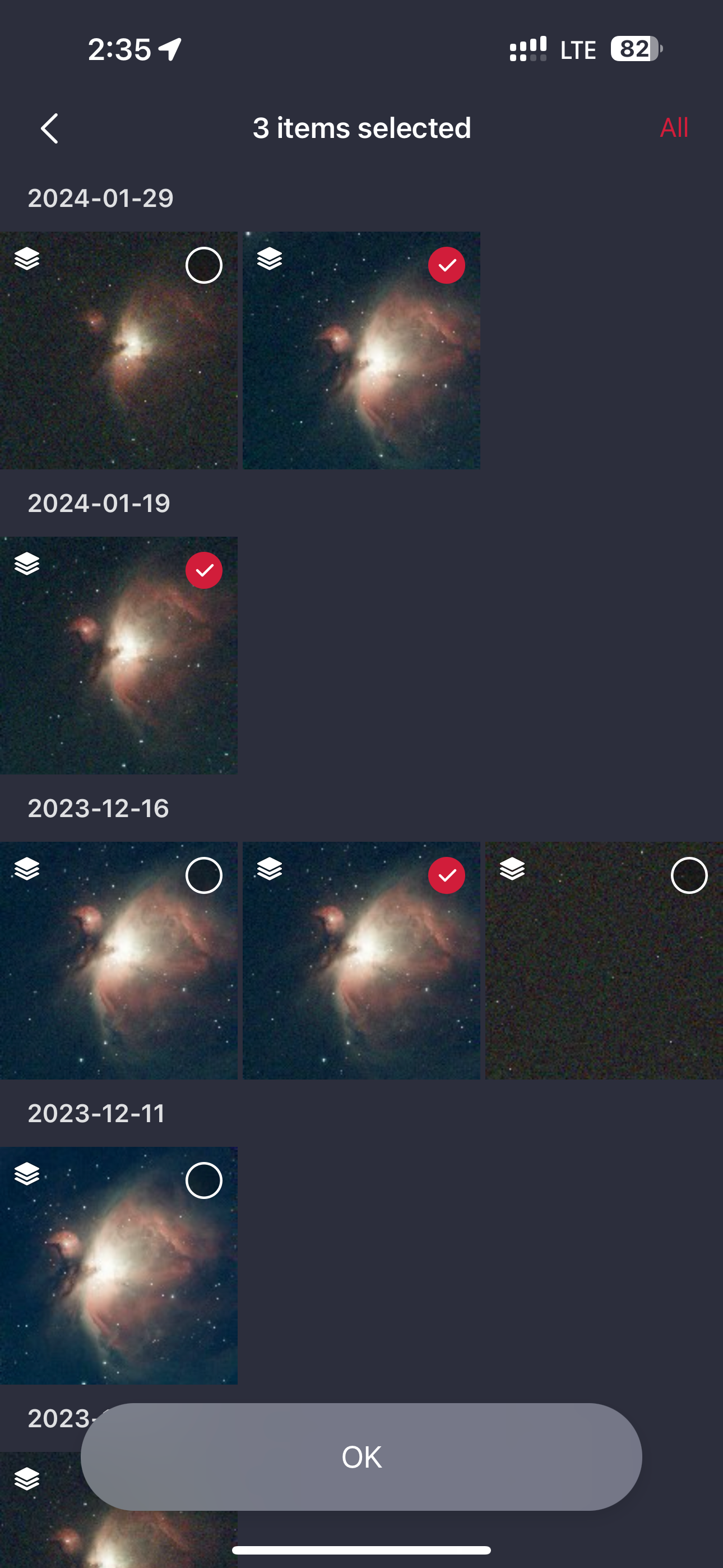

Things I haven't tested yet:
- Video stacking (I'm guessing for improved detail in solar, lunar, and planetary modes)
- Image editing. I didn't see where that is, but I'll look again tonight.
- Zoom in solar and lunar mode. There was already zoom mode in planetary mode. It's a digital zoom, so it has its limits.
- Object track in scenery mode. It looks like this is beta, as they're asking for feedback. I haven't had an opportunity to use scenery mode much, so I can't speak to this.
I'll post an update once I've had a chance to play around with some of these settings. Specifically, looking at the Deep Sky Stacking, there aren't any controls, so I don't think it will replace manual workflows. But it's certainly nice to be able to quickly combine multiple sessions on-phone and share it.